Topics
August 26, 2025



August 26, 2025



Now more than ever, personalization is a cornerstone of product strategy and the user experience.
Most of us working in product teams—whether as researchers, designers, PMs, or founders—have heard some version of this directive: deliver relevant, intelligent experiences that meet users where they are.
After experiencing this topic first-hand many times throughout my careers at Zalando, Meta, and HubSpot, two things stood out to me:
Machine learning models are increasingly being used to power these experiences, and businesses are seeing their value. Customers expect personalization, too—but often not in the way we assume.
Despite today’s sophisticated tooling, personalization can still feel off: more like guessing than understanding, and more reactive than intentional.
From my work, I’ve noticed that part of the problem is how easily we conflate customization (where users set their preferences) with personalization (where the system adapts on their behalf). And we tend to treat behavioral data, like clicks or past purchases, as a stand-in for true understanding.
But for me, real personalization means more than just echoing back what someone did last time. It’s about helping people make meaningful progress based on who they are, what they’re trying to achieve, and what they need at this moment.
So, let’s take a step back and look at what’s really changed—and how I’ve come to think differently about what personalization can (and should) do.
We live in a world of constant digital noise. From my perspective, customers don’t want to scroll endlessly through catalogs or guess what to search for. Instead, they expect products to anticipate intent and surface what’s genuinely useful in the moment.
Think about your own experience on a social platform: content, ads, friend updates, product promos—they’re all woven together in a way that feels personal. That invisible orchestration sets a high bar for relevance. Replicating that standard in e-commerce, SaaS, or marketplaces? That’s a much harder task with less room for error.
It’s tempting to say “personalization is table stakes,” but that flattens the complexity. The truth I’ve seen is: personalization is a strategic capability. When done thoughtfully, it boosts engagement and trust. When done poorly, it risks alienating users—especially if it feels pushy, irrelevant, or just plain wrong.
Many teams still rely on shallow personalization tactics, like “people who bought X also bought Y.” These approaches infer preference without understanding intent.
But what if we flipped that?
What if, instead of asking what users liked before, we asked what they’re trying to accomplish now?
That’s where the JTBD framework has helped me anchor personalization around the progress users are trying to make.
JTBD focuses on:
This shift makes personalization more actionable—especially when designing dynamic, task-based experiences. When users “hire” a product, they’re solving a problem or making progress. JTBD brings three advantages to personalization:
If you don’t already have a clear JTBD framework handy for your users, I’ve found that doing focused JTBD research is an excellent place to start. It helps uncover the real goals and contexts that users have, beyond surface-level behaviours. This foundational understanding makes personalization efforts much more targeted and effective.
There are many resources on how you could do JTBD research. Beyond powering personalization, JTBD has been invaluable in my work for shaping product strategy, prioritizing features, and aligning cross-functional teams around real user goals. It’s a lens that helps us see past the data and connect with what truly drives user decisions and progress—no matter the product or context.
In my experience, personalization efforts often stumble not because the models themselves are weak, but because the inputs driving them aren’t precise enough. For example, if a system can’t distinguish between a user who’s just browsing options and one who’s ready to make a decision, no amount of algorithmic tuning will fix that.
That’s why I see the JTBD map as more than just a research artifact—it’s a living data schema that informs engineering, analytics, and ML teams alike. When treated this way, personalization moves from guesswork to repeatable, scalable intent recognition.
Context shapes user needs in important ways. Someone checking your app on a mobile device during a commute likely wants quick answers, while the same person on a desktop later might want to dive deep and compare options thoroughly. Understanding when and how users engage helps guide not just what content to show, but how to present it most effectively.
When users “hire” a product, they’re not just using features. They’re trying to solve a problem or make progress in some way.
Here’s what JTBD adds to personalization:
Think of personalization in three layers: Can we adapt the layout, content, or flow to meet that need?
Example: Personalization in e-commerce. Let’s take fashion and beauty as business verticals. Customer goals and tasks are distinct for fashion and beauty.
Each experience should adapt depending on whether someone is discovering, comparing, or deciding. The JTBD defines which UX elements are most relevant at that moment.
In my work on onboarding flows for small businesses, I’ve found a three-step approach helpful:
Map your UX components (e.g., welcome banner, setup checklist, product recommendations, customer testimonials) to the Jobs-to-Be-Done (JTBDs) and user segments they support. Create a map that shows where personalization should happen, ensuring you’re targeting high-impact points in the experience—not just personalizing for the sake of it.
Let’s consider another example. Imagine you need to personalize the sign-up and onboarding experience for a SaaS tool designed for businesses. The heuristic model for this tool might look something like the table below. While it's quite simplified, you can certainly expand it following the same logic.
If you notice, segmentation remains a crucial component of personalization. For example, a small business owner using the tool solo has very different needs and context compared to a medium-sized business with multiple users and roles like admins and team members. Recognizing these differences helps ensure the personalized experience fits each user’s unique situation.
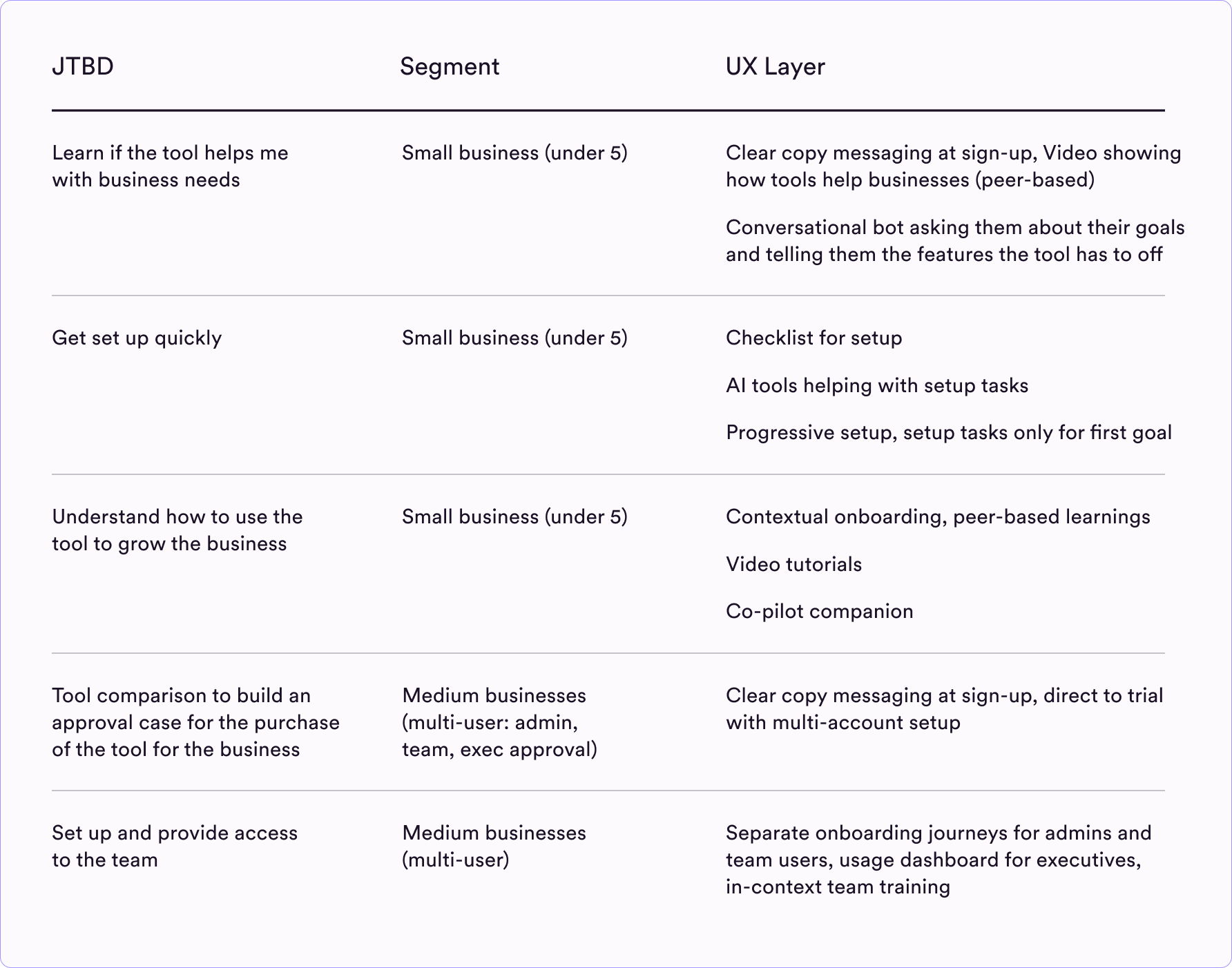
The UX map is the baseline. Operationalizing it requires a shared taxonomy with engineering, clean and labelled data streams, and agreement on what success looks like—before training any model.
I like to run usability tests or diary studies to see if the personalized experience actually helps users achieve their goals. For example: Does showing a “Setup checklist” improve first-week retention for small teams? If personalization falls short, dig into why. Was it misreading intent, or using the wrong success metric?
Once your decision logic is sound, AI can help scale it without diluting user trust. Machine learning models can:
⚠️ Pitfall: If you optimize for the wrong outcome (e.g., “time spent” instead of “trust built”), you risk harming the experience. Always anchor in what users truly want and measure success accordingly.
Here’s what I’ve learned: personalization only works if you truly understand your users. Before reaching for AI, start with research. Understand what your customers want to achieve and the tasks they’re undertaking to get there. Ask what they were trying to do—not just what they clicked. Use those insights to build smarter segments, more intuitive flows, and more meaningful interactions.
Because when personalization is grounded in real human progress, you don’t just customize, you connect.